When we add SSL certificate exceptions to the browser from unknown hosts there can be situations after the certificate has been updated, you cannot access the site or override the exception certificate in the browser memory to the new cert. In such cases follow these steps to clear the SSL cache in browser.
Wednesday, November 2, 2016
How to remove SSL cache in Chrome and Firefox
Tuesday, September 27, 2016
How to do advance level OSGI debug to resolve dependency conflicts
The reason behind writing this article was due to the intermittent issue[1] reported in WSO2 EMM server startup. In order to find the root cause I had to debug the code at OSGI level to identify the conflicts, which gave a great length of knowledge on how OSGI works. Therefore I thought of sharing the knowledge I gained through the process.
Load it to IntelliJ Idea.
Now we can set the debug point. The place we need to debug is org.eclipse.osgi.internal.module.GroupingChecker#isConsistentInternal method.
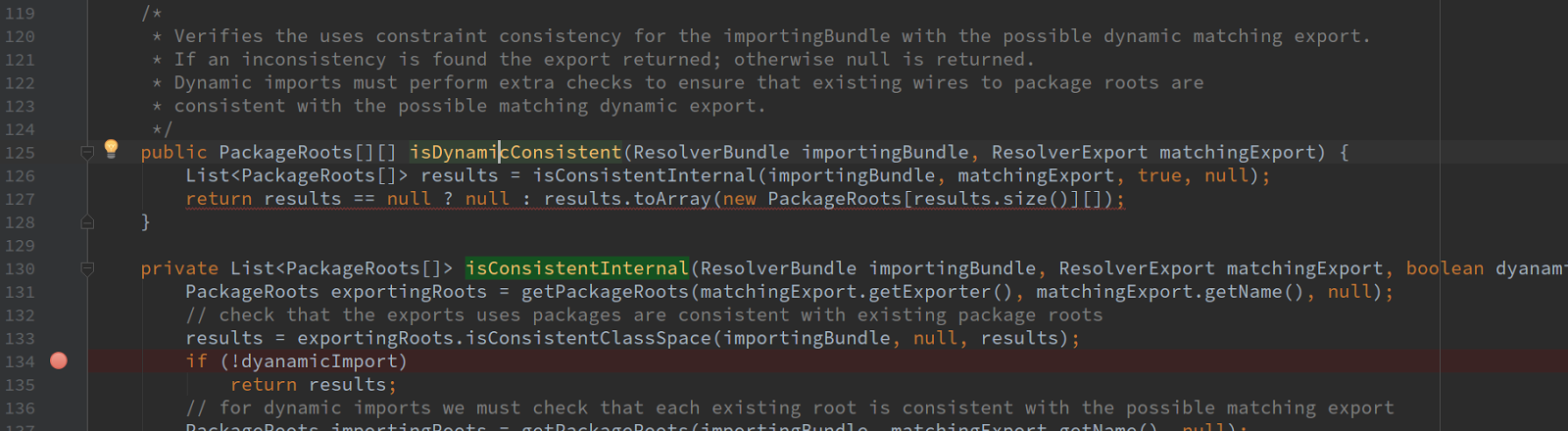
Here it checks for any dependency conflicts. If there are any dependency conflicts, those will be returned to results list object. Else it returns null. Since this method gets hit very frequent for every bundle that gets loaded, we need to add a condition to this debug point.

Now when you start the server with remote debug enabled. If there are any conflicts for org.wso2.carbon.device.mgt.common bundle, that information will be returned to results list object and the debug point will get triggered.
In my case, after multiple server restarts, I was able to see a version conflict with the com.fasterxml.jackson.annotation dynamic import bundle.
When I check this in the server OSGI console with below command, I saw that it has loaded 2 versions (2.7.4 and 2.6.1wso2v1) of the same bundle.
The org.wso2.carbon.device.mgt.common bundle is configured to use the latest version of the bundle. When OSGI framework first loads the 2.6.1wso2v1 version, the common bundle fails to do the dynamic import. This result in not loading the classes and eventually triggers the CNF Exception.
Problem:
When starting the EMM server sometimes webapps don't get deploy due to ClassNotFoundException. The webapps refer some classes in org.wso2.carbon.device.mgt.common OSGI bundle.
Reasoning (Thinking pattern):
Since this is an intermittent issue, the first thing that comes to our mind is that sometimes webapps get deployed before OSGI resolve the org.wso2.carbon.device.mgt.common bundle. But WSO2 platform is built in a way that webapp deployments always happen after the server startup. Therefore the next doubt that comes to our mind is dynamic imports. When we set the resolution "optional" for dynamic import in OSGI configurations, OSGI will resolve the bundle first and later try to resolve the dynamic imports (dependencies). At this time, for a particular dynamic import, if OSGI encounter any conflicts, it will skip resolving the dynamic import and try again later after iterating through the list. This cause might delay the class loading and result in ClassNotFoundException for webapps.
Debugging:
How can we debug this issue?
There are several ways to debug...
- Start the server with OSGI console and investigate
- Enabling OSGI level debug logs
- Debugging the Equinox OSGI source
1) Start the server with OSGI console and investigate
You can start the server OSGI console wih below command.
sh wso2server.sh -DosgiConsole
Inspecting the org.wso2.carbon.device.mgt.common bundle status.
With above logs, we can ensure the org.wso2.carbon.device.mgt.common bundle is in active state. Therefore we need to go deep in debugging to investigate the root cause.
2) Enabling OSGI level debug logs in EMM server.
We can use this method to track the dynamic class loading in OSGI.
You can start the server OSGI console wih below command.
sh wso2server.sh -DosgiConsole
Inspecting the org.wso2.carbon.device.mgt.common bundle status.
osgi> ss device.mgt.common
id State Bundle
262 ACTIVE org.wso2.carbon.device.mgt.common_1.2.2.SNAPSHOT
id State Bundle
262 ACTIVE org.wso2.carbon.device.mgt.common_1.2.2.SNAPSHOT
osgi> b 262
org.wso2.carbon.device.mgt.common_1.2.2.SNAPSHOT [262]
Id=262, Status=ACTIVE Data Root=/home/daag/work/product-emm/modules/distribution/target/wso2emm-2.2.0-SNAPSHOT/repository/components/default/configuration/org.eclipse.osgi/bundles/262/data
"No registered services."
No services in use.
Exported packages
org.wso2.carbon.device.mgt.common.configuration.mgt; version="1.2.2.SNAPSHOT"[exported]
org.wso2.carbon.device.mgt.common.permission.mgt; version="1.2.2.SNAPSHOT"[exported]
org.wso2.carbon.device.mgt.common.scope.mgt; version="1.2.2.SNAPSHOT"[exported]
org.wso2.carbon.device.mgt.common.app.mgt; version="1.2.2.SNAPSHOT"[exported]
org.wso2.carbon.device.mgt.common.authorization; version="1.2.2.SNAPSHOT"[exported]
org.wso2.carbon.device.mgt.common.operation.mgt; version="1.2.2.SNAPSHOT"[exported]
org.wso2.carbon.device.mgt.common.notification.mgt; version="1.2.2.SNAPSHOT"[exported]
org.wso2.carbon.device.mgt.common.license.mgt; version="1.2.2.SNAPSHOT"[exported]
org.wso2.carbon.device.mgt.common; version="1.2.2.SNAPSHOT"[exported]
org.wso2.carbon.device.mgt.common.spi; version="1.2.2.SNAPSHOT"[exported]
org.wso2.carbon.device.mgt.common.device.details; version="1.2.2.SNAPSHOT"[exported]
org.wso2.carbon.device.mgt.common.push.notification; version="1.2.2.SNAPSHOT"[exported]
org.wso2.carbon.device.mgt.common.group.mgt; version="1.2.2.SNAPSHOT"[exported]
org.wso2.carbon.device.mgt.common.search; version="1.2.2.SNAPSHOT"[exported]
Imported packages
com.fasterxml.jackson.annotation; version="2.6.1.wso2v1"<jackson-annotations_2.6.1.wso2v1 [72]>
javax.xml.bind.annotation; version="0.0.0"<org.eclipse.osgi_3.9.1.v20130814-1242 [0]>
org.wso2.carbon.apimgt.api.model; version="6.0.5"<org.wso2.carbon.apimgt.api_6.0.5 [209]>
io.swagger.annotations; version="[1.5.0,2.0.0)"<unwired><optional>
No fragment bundles
Named class space
org.wso2.carbon.device.mgt.common; bundle-version="1.2.2.SNAPSHOT"[provided]
No required bundles
With above logs, we can ensure the org.wso2.carbon.device.mgt.common bundle is in active state. Therefore we need to go deep in debugging to investigate the root cause.
2) Enabling OSGI level debug logs in EMM server.
We can use this method to track the dynamic class loading in OSGI.
See <EMM_HOME>/repositories/conf/etc/osgi-debug.options file. You will see there are many levels of OSGI debug options. for our scenario, we can enable the below debug options.
### OSGi resolver options
# Turns on debugging for the resolver
org.eclipse.osgi/resolver/debug = true
# Prints out wiring information after the resolver has completed the resolve process
org.eclipse.osgi/resolver/wiring = true
# Prints out Import-Package information
org.eclipse.osgi/resolver/imports = true
# Turns on debugging for the resolver
org.eclipse.osgi/resolver/debug = true
# Prints out wiring information after the resolver has completed the resolve process
org.eclipse.osgi/resolver/wiring = true
# Prints out Import-Package information
org.eclipse.osgi/resolver/imports = true
After enabling those debug logs, start the server with bellow command.
sh wso2server.sh -DosgiDebugOptions
You will start seeing large number of debug logs printed in the console. By tracking these logs we can get an idea of how things happen.
Ex: Following line shows that the dynamic class loading for org.wso2.carbon.device.mgt.common bundle fails over and over due to dependency issue.
So how to track which dynamic import cause this issue?... For this, we will have to go to 2nd level debugging with Equinox OSGI source
3) Debugging the Equinox OSGI source
Ex: Following line shows that the dynamic class loading for org.wso2.carbon.device.mgt.common bundle fails over and over due to dependency issue.
Failed to resolve dynamic import: org.wso2.carbon.device.mgt.common
So how to track which dynamic import cause this issue?... For this, we will have to go to 2nd level debugging with Equinox OSGI source
3) Debugging the Equinox OSGI source
Download the corresponding version of the OSGI source jar.
Ex: http://grepcode.com/snapshot/repository.grepcode.com/java/eclipse.org/4.3.1/org.eclipse/osgi/3.9.1
Ex: http://grepcode.com/snapshot/repository.grepcode.com/java/eclipse.org/4.3.1/org.eclipse/osgi/3.9.1
Load it to IntelliJ Idea.
- CTRL+N
- Type the class name "GroupingChecker"
- Once opened click on the "Choose sources..." on the top right corner of the file and load the downloaded source jar.
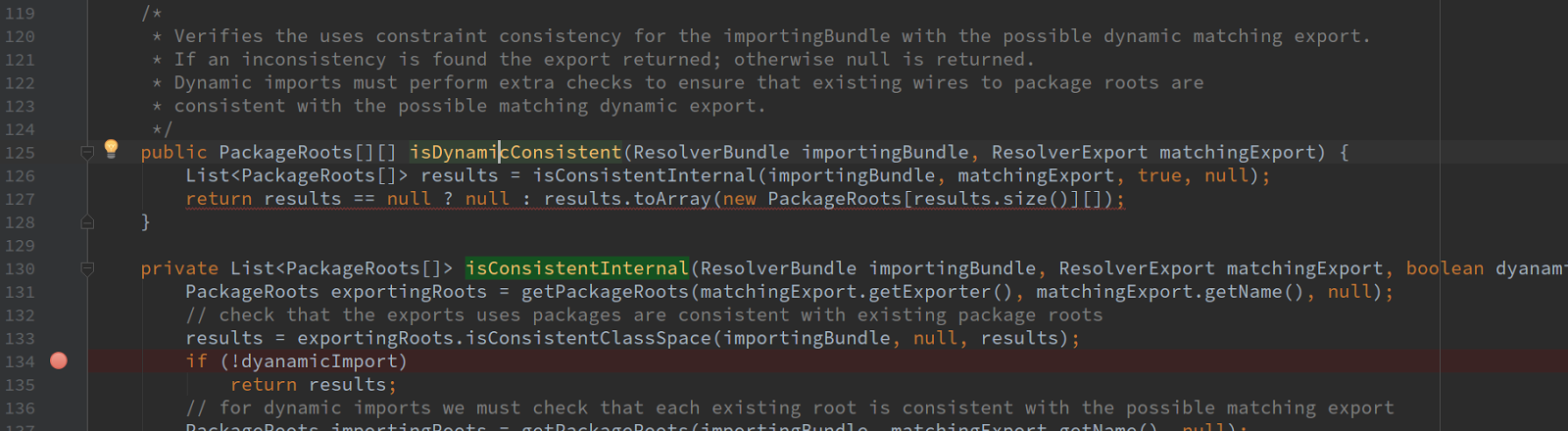
Here it checks for any dependency conflicts. If there are any dependency conflicts, those will be returned to results list object. Else it returns null. Since this method gets hit very frequent for every bundle that gets loaded, we need to add a condition to this debug point.
- Right click on the debug point (red dot) and add the following condition.
matchingExport.getBaseDescription().getName().equals("org.wso2.carbon.device.mgt.common") && results != null

Now when you start the server with remote debug enabled. If there are any conflicts for org.wso2.carbon.device.mgt.common bundle, that information will be returned to results list object and the debug point will get triggered.
In my case, after multiple server restarts, I was able to see a version conflict with the com.fasterxml.jackson.annotation dynamic import bundle.
When I check this in the server OSGI console with below command, I saw that it has loaded 2 versions (2.7.4 and 2.6.1wso2v1) of the same bundle.
sh wso2server.sh -DosgiConsole
osgi> p com.fasterxml.jackson.annotation
osgi> p com.fasterxml.jackson.annotation
The org.wso2.carbon.device.mgt.common bundle is configured to use the latest version of the bundle. When OSGI framework first loads the 2.6.1wso2v1 version, the common bundle fails to do the dynamic import. This result in not loading the classes and eventually triggers the CNF Exception.
Solution:
Updating the versions back to one single version resolved the issue.
[1] https://wso2.org/jira/browse/EMM-1646
Hope you learned something new from this investigation.
Happy debugging !!!
Tuesday, August 30, 2016
Git push changes in tag to different repository branch
- The following method will push changes in the tag to different repository branch along with all the commit history details.
- If you don't have a branch in the new repo to commit updates, go to the git web UI and create a branch.
- Now in your old repository, let's assume the tag name is v3.6.0. Change the head to tag
- git checkout v3.6.0
- Now add the external git repo URL as a remote reference. Let's name it as support.
- git remote add support https://github.com/user/project.git
- Now you can push your tag updates to the branch by using below command.
- git push support +v3.6.0~0:dev-3.6.0
Thursday, March 31, 2016
Apache CXF web service implementation with dynamic WSDL
According to the requirements, I need to generate web services from dynamically loaded WSDL files. This is not practical with wsdl2java since it generates classes mapped to WSDL, which result in piling up classes for different WSDL files loaded at runtime.
So after going through Apache CXF API and after experimenting with it for some time, I was able to come up with a POC on how to achieve my requirement.
The sample code is at my Github: https://github.com/amalhub/cxf-test
Happy coding!
Thursday, March 10, 2016
Tuesday, February 16, 2016
How to find and replace text in files recursively from terminal
Search command
find . -name "*.xml" -exec grep -r "4.4.7" {} +
Ex:
Search all xml files containing the string "4.4.7"
find . -name "pom.xml" -exec grep -r "4.4.7" {} +
Replace command
find <mydir> -name <filetype> -exec sed -i 's/<oldString>/<newString>/g' {} +
-to include all files types
use -type f instead -name or exclude the filter.
Ex:
Old string: 4.4.7-SNAPSHOT
New string: 4.4.7
Note: When using sed, search string is sensitive to regular expression. Keep in mind to use the escape characters where necessary.
find . -name "*.xml" -exec grep -r "4.4.7" {} +
Ex:
Search all xml files containing the string "4.4.7"
find . -name "pom.xml" -exec grep -r "4.4.7" {} +
Replace command
find <mydir> -name <filetype> -exec sed -i 's/<oldString>/<newString>/g' {} +
-to include all files types
use -type f instead -name or exclude the filter.
Ex:
Old string: 4.4.7-SNAPSHOT
New string: 4.4.7
find . -name "pom.xml" -exec sed -i 's/4\.4\.7-SNAPSHOT/4.4.7/g' {} +
Note: When using sed, search string is sensitive to regular expression. Keep in mind to use the escape characters where necessary.
Sunday, January 17, 2016
How to enable debug logs for BPMN in WSO2 BPS Server
Add the below configurations to <BPS_HOME>/repository/conf/log4j.properties
log4j.logger.org.activiti=DEBUG
log4j.logger.org.activiti.engine.impl.db=INFO
log4j.logger.org.activiti.engine.impl.persistence=INFO
log4j.logger.org.activiti.engine.impl.cfg.standalone=INFO
log4j.logger.org.activiti.engine.impl.interceptor.LogInterceptor=INFO
log4j.logger.org.activiti.engine.impl.history.DefaultHistoryManager=INFO
log4j.logger.org.activiti.engine.impl.jobexecutor.AcquireJobsRunnable=INFO
log4j.logger.org.activiti.engine.impl.db=INFO
log4j.logger.org.activiti.engine.impl.persistence=INFO
log4j.logger.org.activiti.engine.impl.cfg.standalone=INFO
log4j.logger.org.activiti.engine.impl.interceptor.LogInterceptor=INFO
log4j.logger.org.activiti.engine.impl.history.DefaultHistoryManager=INFO
log4j.logger.org.activiti.engine.impl.jobexecutor.AcquireJobsRunnable=INFO
Subscribe to:
Posts (Atom)





